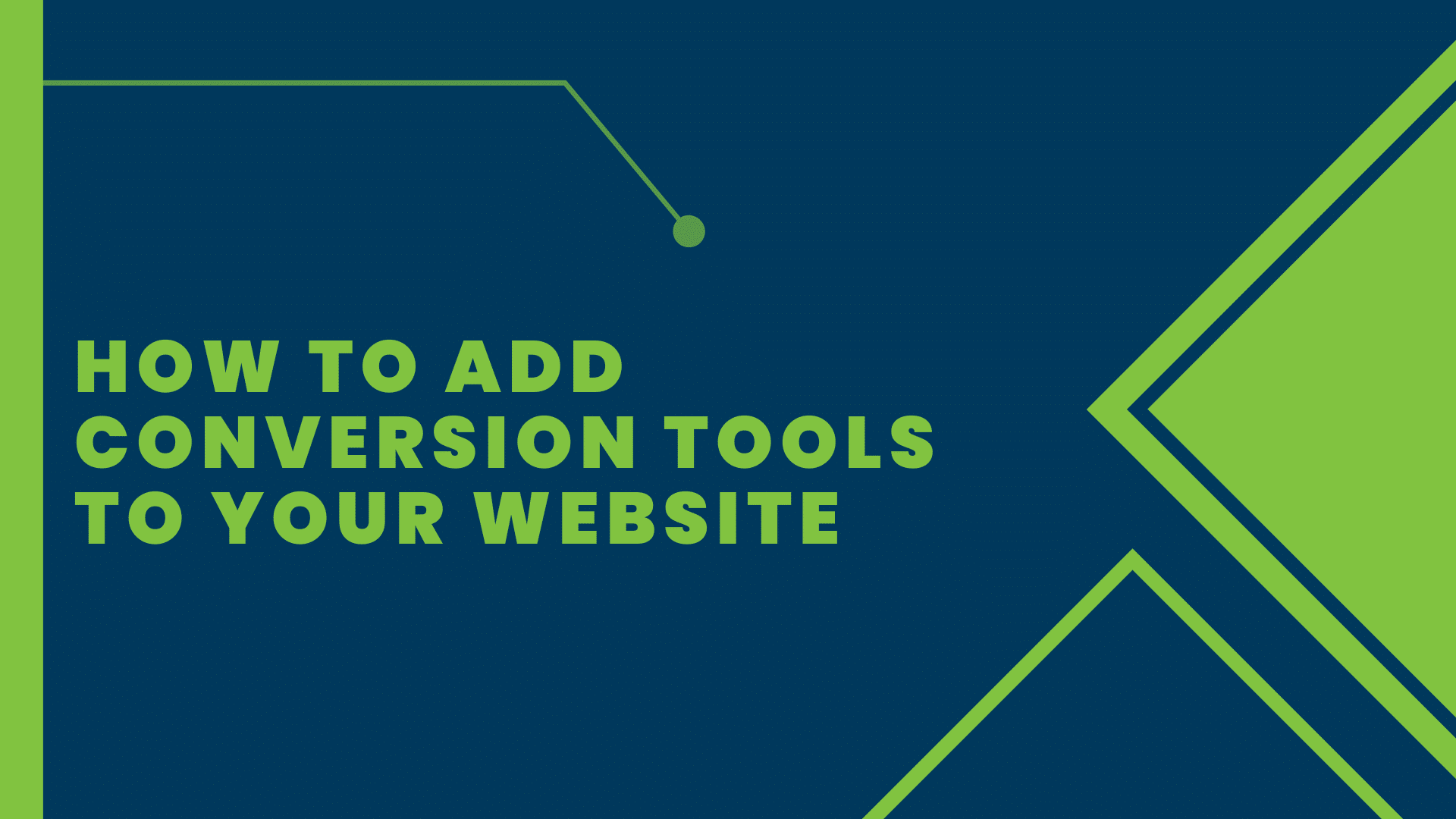How to Easily Add Conversion Tools to Your Website
A Step-by-Step Guide
Hey there! So, you’ve just joined the ConversionFormula family and are ready to add our amazing Conversion Tools to your website. Congratulations! 
But now you’re wondering how to actually do it. No worries, we’ve got your back! In this blog post, we’ll walk you through the process step-by-step and even throw in some effective Call to Action (CTA) suggestions to help you maximize the potential of these tools. Let’s dive in!
Outline
Once you’ve received the code for your Conversion Tools from us, it’s time to add them to your website. The process is quite simple and can be summed up in three easy steps:
- Decide where you want to showcase the tools on your website
- Design eye-catching call to actions (we’ll provide some examples later)
- Add the code provided (sent to your email) on a standalone page, as a popup, or in any other way you want to display it
Step 1: Decide where you want to showcase the tools
Before adding the Conversion Tools to your website, it’s important to determine the best placement for them. You want to make sure the tools are visible and easily accessible to your website visitors. Some popular spots to showcase the tools include:
- On your homepage or landing page
- In the header or footer of your website
- Within relevant blog posts or articles
- On your community or service pages
We recommend trying to include all of the tools on the homepage, since this is where most people initially visit, maximizing the chances that you’ll capture their attention and convert them into a lead.
Take some time to explore your website and decide which areas would benefit the most from having the Conversion Tools.
Step 2: Design Eye-Catching Call to Actions (CTAs)
A Call to Action (CTA) is a prompt or an instruction that encourages website visitors to take a specific action. In this case, the main goal of a CTA is to guide your visitors towards engaging with your Conversion Tools and, ultimately, to generate leads for your community.
Once you’ve identified the best places to showcase the Conversion Tools, it’s time to design eye-catching call to actions (CTAs) that will entice your website visitors to interact with the tools. To create an effective CTA, consider using website banners, ribbons, or even popups that stand out and grab the attention of your visitors, along with succinct descriptions of the Conversion Tools so the user knows what to expect. Here are some tips for creating compelling CTAs:
- Use clear and concise language that communicates the value of the tool
- Choose a contrasting color for your CTA button that stands out against your website’s background
- Ensure the font size and style are easy to read and consistent with your website’s overall design
Here are some examples of the types of CTAs we’ve used previously:
Step 3: Add the Conversion Tool Code
With your CTAs designed and your preferred locations chosen, it’s time to add the Conversion Tools code to your website. Here’s how to do it:
- Check your email for the code we sent you
- Copy the code to your clipboard
- Log in to your website builder platform (e.g., WordPress, WIX, Squarespace, etc.)
- Navigate to the desired location where you want to showcase the Conversion Tools
- Paste the code in the appropriate area, depending on whether you want to display the tools on a standalone page, as a popup, or in some other way
Click below to see specific instructions on adding the code for certain website builders.
Adding Conversion Tools to your WordPress site depends on the theme builder you’re using. In this section, we’ll provide instructions for adding the tools using some popular theme builders, such as Elementor and Divi.
Elementor
- First things first, log in to your WordPress dashboard.
- Navigate to “Pages” and select the page where you want to add the Conversion Tool.
- Click “Edit with Elementor” to open the Elementor editor.
- Search for the “HTML” widget in the Elementor panel, then drag and drop it to the desired location on your page.
- Paste the Conversion Tool code snippet into the widget’s content area.
- Update your page, and voilà! The Conversion Tool is now live on your site.
Divi
- Log in to your WordPress dashboard.
- Navigate to “Pages” and select the page where you want to add the Conversion Tool.
- Click “Edit with Divi Builder” to open the Divi Builder.
- Add a new module to your page by clicking the grey “+” icon, and then search for the “Code” module.
- Drag and drop the “Code” module to the desired location on your site.
- Paste the Conversion Tool code snippet into the module’s content area.
- Save your changes, and voilà! The Conversion Tool is now live on your site.
Please note that there are many other theme builders available for WordPress, and the process may vary slightly depending on the builder you’re using. If you’re unsure about how to add the Conversion Tool to your specific theme builder, consult the builder’s documentation or support resources.
- Log in to your WIX account and open the website editor.
- Navigate to the page where you want to add the Conversion Tool.
- Click “Add” on the left-side menu and select “Embed.”
- Choose “HTML iframe” and drag it to the desired location on your page.
- Click on the “Enter Code” button within the HTML iframe element.
- Paste the Conversion Tool code snippet into the “Add your code here” field and click “Apply.”
- Adjust the size and position of the HTML iframe element as needed.
- Save and publish your changes. The Conversion Tool is now live on your site.
- Log in to your Squarespace account and open the website editor.
- Navigate to the page where you want to add the Conversion Tool.
- Click the “+” icon to add a new content block and search for “Code.”
- Select the “Code” content block and place it in the desired location on your page.
- Paste the Conversion Tool code snippet into the content block’s “Code” field.
- Click “Apply” to save your changes.
- Save and publish your changes. The Conversion Tool is now live on your site.
Adding the Conversion Widget Code
For the Conversion Widget, you’ll need to paste the code snippet above the closing body tag on your site. If that sounds like gibberish, no need to worry. Here’s how to do this on popular website builders:
- Log in to your WordPress dashboard.
- Click on “Appearance” in the left-side menu, then select “Theme Editor.”
- In the right-side file list, find and click on the “footer.php” file to open it.
- Look for the closing body tag (</body>) within the code.
- Paste the Conversion Widget code snippet just before the closing body tag (</body>).
- Click “Update File” to save your changes.
- Visit your live website to see the Conversion Widget in action!
- In your WIX site editor, click “Settings” from the left-side menu.
- Choose “Tracking & Analytics” > “New Tool” > “Custom.”
- Paste the Conversion Widget code snippet into the text box.
- Set the tool to load on “All pages” and place it in the “Body – end” section.
- Save your changes and publish your site. Your widget is good to go!
- In your Squarespace account, go to “Settings” > “Advanced” > “Code Injection.”
- Paste the Conversion Widget code snippet into the “Footer” text box.
- Save your changes and view the live site. That’s it! Your widget is live and ready for action.
And there you have it – a comprehensive guide to effortlessly adding ConversionFormula’s Conversion Tools to your website, no matter which platform you use. By following the steps outlined above and incorporating engaging CTAs, you’ll be on your way to generating more leads and providing immense value to your website visitors. Get ready to transform your community’s resident acquisition process and watch your occupancy rates soar!
If you have any questions or need assistance with any of these steps, please don’t hesitate to reach out to ConversionFormula Support at support@theconversionformula.com. We’re here to help you succeed!